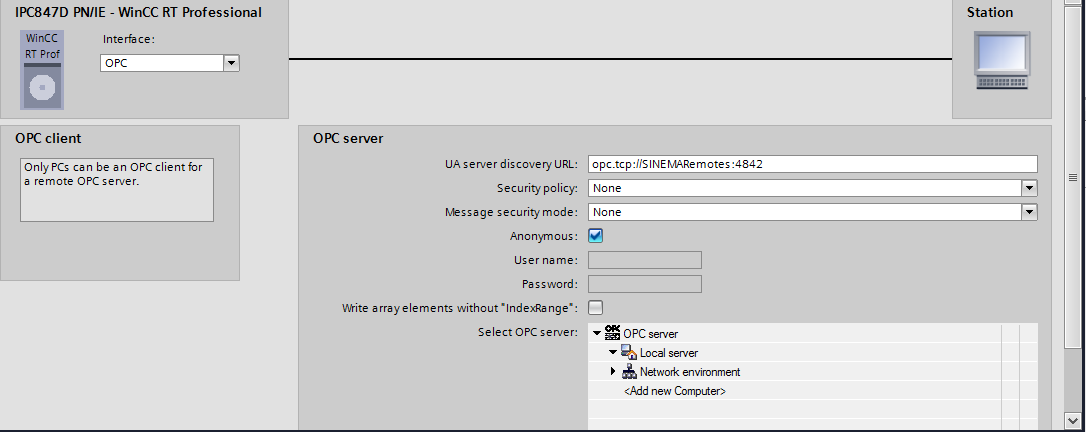Industrial Virtual Private Network

Protect Your Network From Cyber Threats

Protect Your Network From Cyber Threats
Cyber Security Protection Concept
To protect the SINEMA RC Server from unauthorized access, system access is protected in several ways:
Authentication:
- Access is password protected by entering the username and password
- Access is achieved using a Smartcard with a PIN procedure (Personal Identification Number)
To check the identity a certificate is used
User rights and roles
The task-dependent access rights are specified using roles and user rights.

Configuring Sinema Remote Connect Server
The SINEMA RC Server Can Be Configured Via A Web Based Management (WBM).
In the WBM, you can use the following functions:
Basic Settings Of The System
- Settings of the system and address parameters
- Language of the WBM
Specifying Users, Groups And Their Rights
- Creation of users and devices including password assignment
- Creation and assignment of roles and rights
- Assignment of participant groups
Configuration Of Connections
- Creation of communication relations between the participant groups

Management Of Server And Connections

Management of the server
- Changing settings of the system or participants
- Activating / Deactivating connections between participants
Connection management
- Display of all connections available online and offline
- Connection configuration with creation of certificates
- Establishment and termination of connections
- Sending a wake-up SMS message to a device

Sinema Rc Server Requirements

| Componet | Minimum requirements | Recommended requirements | Recommended requirements for the maximum configuration limits |
|---|---|---|---|
| Processor | Dual Core CPU 2.4 GHz | Quad Core CPU 2.66 GHz | Quad Core CPU 3.6 GHz 4 threads and hyperthreading disabled |
| RAM | 2 GB | 4 GB | 8 GB |
| Network adapter | 1x | 1x Note: SINEMA RC Server Supports up to four network adapters. |
1x Gbps Ethernet Note: SINEMA RC Server supports up to four network adapters. |
| Hard disk | > 60 GB | > 60 GB | 250 GB SSD |
Virtualization platforms
The SINEMA RC Server application can also be installed in a virtual machine.
- VMware vSphere Hypervisor (ESXi) 6.5 or greater
- VMWare Workstation 14 or greater

Maximum Configuration Limits

- Maximum overall data transfer for all devices: 800 Mbps
- Maximum number of devices and users connected is unlimited.
- User/device combinations can be freely selected.
As the number of subnets is also dependent on the communication relationships permitted among one another, for example, these must be checked/questioned and restricted, where necessary. If devices do not need to communicate with each other, you should suppress communication in order to ensure optimal behavior of the devices.
Automatic Update Of Certificates And Firmware

How Remotes Connect

Remote Connection Nodes
ØThe connection to SINEMA RC can be established via various media such as mobile wireless, DSL or existing private network infrastructures.
| Device type | Node |
|---|---|
| SCALANCE SC-600 | SC615 |
| SCALANCE SC-600 | SC632-2C SC636-2C SC642-2C SC646-2C |
| SCALANCE S600 | S612 S623 S627-M |
| SCALANCE M800 Mobile | M874-2 M874-3 M876-3 M876-4 |
| SCALANCE M816 Modems | M816-1 |

Cellular Requirements For Operation
Antenna
The frequency range of the antenna depends on the device being used
Power Supply
A power supply with a voltage between 12 VDC and 24 VDC that can provide sufficient current.
SIM Card
A SIM card from the chosen mobile wireless provider.
IPv4 Address
In the factory settings, the SCALANCE M87x can be reached at the following IPv4 address: IP address: 192.168.1.1 Subnet mask: 255.255.255.0
Security Functions
Router With NAT Function
- IP masquerading
- NAPT
- SourceNAT
- NETMAP
Password Protection
Firewall Function
- Port forwarding
- IP firewall with stateful packet inspection (layer 3 and 4)
- Global and user-defined firewall rules
VPN Functions
To establish a VPN (Virtual Private Network)the following functions are available
- IPsec VPN for up to 20 connections
SINEMA RC Client
Proxy Server

Scalance M874/M81x As Internet Access
- You can connect a station to the Internet using the mobile wireless network or using ADSL.
- This makes Internet services available such as sending and receiving e-mails.
- The device can automatically send an e-mail if an alarm event occurs, for example to the network administrator. When an e-mail event message is received, the WBM can be started by the Web browser using the identification of the sender to read out further diagnostics information.
- The M874 can send an SMS message to a cell phone if an alarm event occurs.



Sinema Remote Connect Client



The SINEMA Remote Connect Client Is An OpenVPN Client Software Product For Optimum Connection To SINEMA Remote Connect.
Among other features, it provides the following functions:
- Support of VPN (OpenVPN) for secure authentication of network users, data encryption and data integrity check.
- Easiest connection to SINEMA Remote Connect via the auto-configuration interface.
- Phone book with all the devices assigned to a user.
- Proxy server for communication with networks behind a proxy server infrastructure.
- Support of HTTPS and SOCKS proxy servers.
Sinema Remote Connect Benefits
- Central administration of all VPN connections
- Simple management of different users
- Multi-factor authentication with username/password and PKI smartcard
- Address book function with SINEMA RC Client for fast and easy connection
- Establishment of encrypted connections with OpenVPN and IPsec
- Support of the latest encryption process, TLS 1.2
- Protocol-independent, IP-based communication
- Easy integration of Siemens industrial routers with auto configuration
- Special IT knowledge regarding remote access is not necessary
- Easy selection and connection to identical serial machines
- Offline licensing for activating user and device licenses on the server
- Operation in a virtual environment
Secure The Remote Sites With VPN
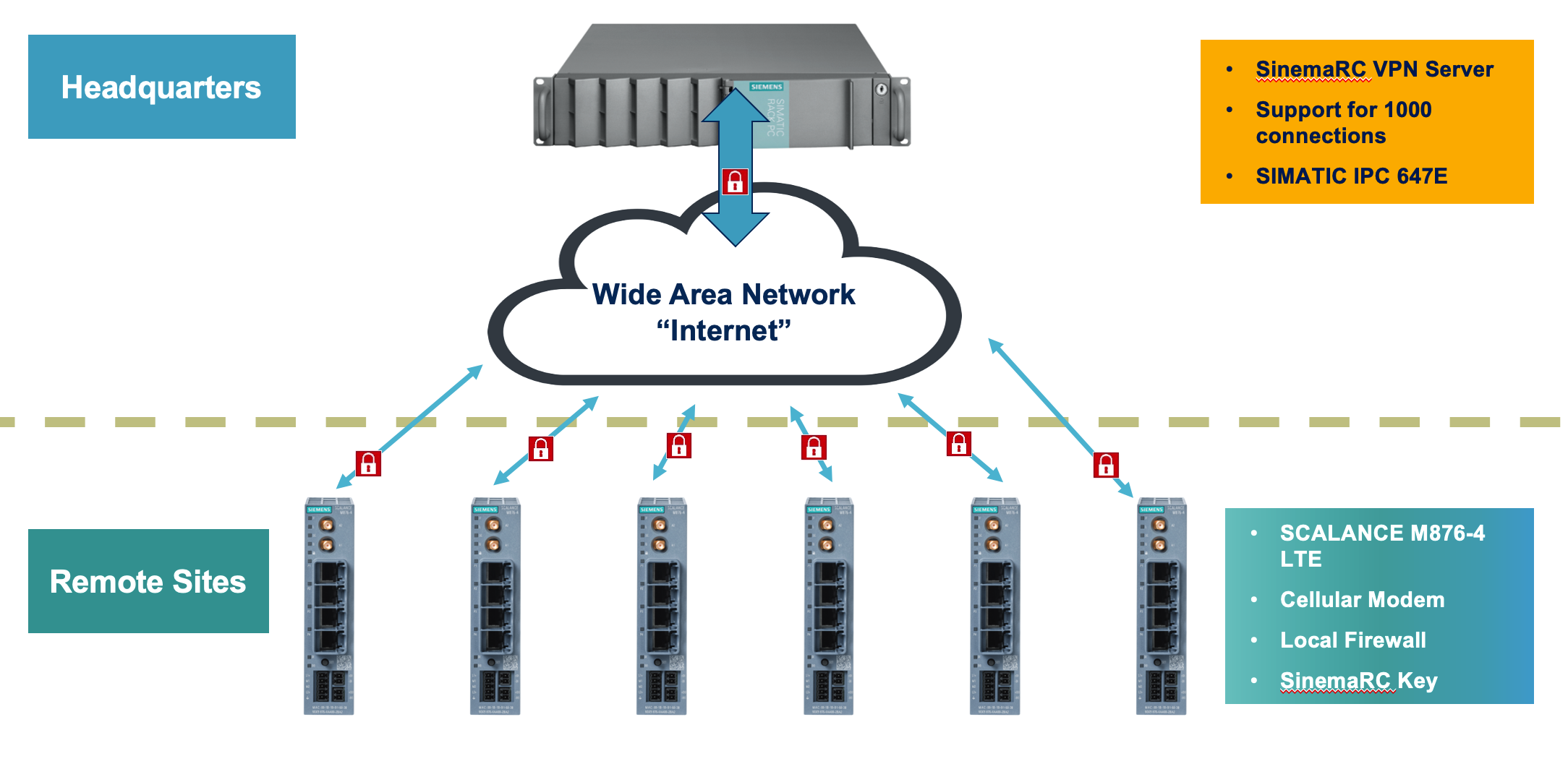
Remote On-Line Diagnostics
Connect To Any Ethernet Device Remotely
- Controllers
- Computers
- Routers


Industrial Remote Communication & Data
Continuous Expansion Of The Portfolio For Telecontrol Applications Like Remote Terminal Units (RTUs), Network Components (Remote Networks) And Products For The Control Center!
- Telecontrol – one of the two main components of the portfolio for “Industrial Remote Communication” (IRC) – is the connection of widely distributed process stations to a control system for monitoring and control purposes.
- Different transmission components of the product range “Remote Networks” enable the remote communication over public and private networks. The event-driven or cyclical exchange of process data takes place via special telecontrol protocols – making possible the efficient management of the overall process.

Components Of A Telecontrol Plant
Control Center
Central Control and monitoring of distributed remote terminal units. The control center is composed of visualization or SCADA software, appropriate telecontrol products for telecontrol protocols and if necessary, node stations and products for connecting to public or private networks (Remote Networks).
Substation Or Remote Terminal Units (RTU)
Remote Terminal Units (RTUs) are located at substations of telecontrol plants and monitor and control widespread measuring points and processes. Depending on the complexity of task different RTUs are used. Required process instrumentation (actuator and sensors) are directly connected to the RTUs.
Remote Network
Siemens offers an extensive portfolio of modems and industrial routers for the connection of remote terminal units to the control center.

Different RTUS Depending On The Task.
RTUs Based On SIMATIC Controller – Flexible And Modular
With our comprehensive offering for modular RTUs based on SIMATIC controllers, you can flexibly adapt your substations to your requirements.
For the connection of modular RTUs, we offer communication modules in the form of communication processors (CPs) and Telecontrol Interface Modules (TIMs) as well as necessary modems and routers for communication via Remote Networks.


SIMATIC RTU3000C – Compact, Energy-Self-Sufficient RTUs
Control Center With Small Data Volumes
TeleControl Server Basic is recommended for simple monitoring and supervision tasks, for the transfer of process data or for remote diagnostics and remote maintenance. Typical areas of application include the control of process plants, the optimized operation of municipal facilities for water treatment, power distribution, and traffic monitoring as well as servicing and maintenance.
The control center software TeleControl Server Basic acts as OPC UA server und connects the HMI system (e.g. WinCC) with substations (RTUs). The system supports the connection of both modular RTUs based on S7-1200 or Distributed Controller SIMATIC ET 200SP and the compact remote terminal units, SIMATIC RTU3000C.
Communication takes place via public or private networks e.g. mobile wireless network or Internet.

Communicate With Telecontrol Basic

Sinema Remote Connect

Network Management And Diagnostics

SINEMA Server

Monitoring Of Your Network

Overview Of Sinema Server

System Requirements

| Parameters | Minimum requirements | Recommended requirements |
|---|---|---|
| Procesor | Intel Dual Core CPU 2.4 GHz | Intel Quad Core CPU 2.66 GHz |
| RAM | 2 GB | 2 GB |
| Slot | 1 PCI or PCIe | 1 PCI or PCIe |
| Network adapters | 4 (one onboard NIC) Note: SINEMA Server requires one network adapter that cannot be shared. |
4 (one onboard NIC) Note: SINEMA Server supports a maximum of 4 network adapters. |
| Nard disk | 120 GB or more | 120 GB or more |
| Operating systems supported | -Windows XP SP3 (32-bit) -Windows 7 Professional (32-bit) -Windows 7 Ultimate (32-bit) -Windows 2003 Server (32-bit) -Windows 2003 Server R2 SP2 (32-bit) |
| Browser software | Internet Explorer 8.0 or highter Firefox 4.0 or highter |
| Java Runtime Environment (JRE) | Version 1.6.0.20 (32-bit) or highter Note: The Java Runtime Environment (JRE) software is supplied as part or SINEMA Server setup. |
Advantages Of Sinema Server

Network Alarms
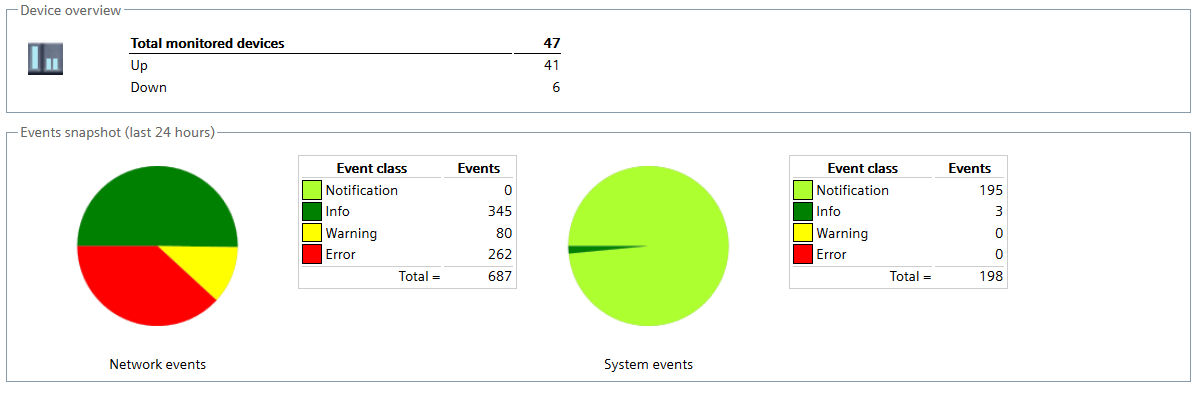
Send your alarms to an email account!
https://mail.google.com/mail/u/2/#inbox
OPC Server To Access Sinema Server Data
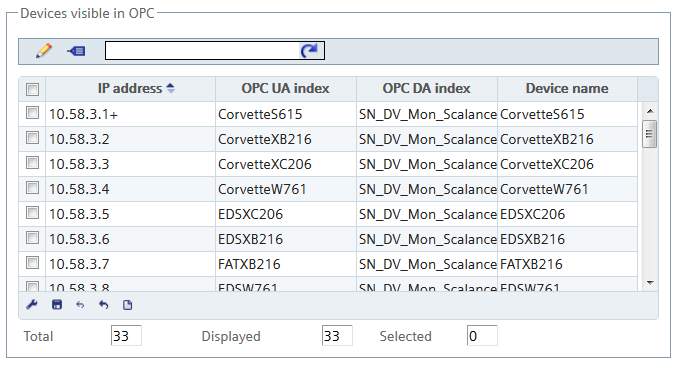
WINCC OPC For Network Diagnostics


- The OPC standard software interface allows devices and applications from various manufacturers to be combined with one another in a uniform manner.
- WinCC can be used as an OPC server or an OPC client.
WINCC OPC UA Connected Sinema Server

WINCC Network Alarms
WinCC Alarm Manager

WINCC Alarm View